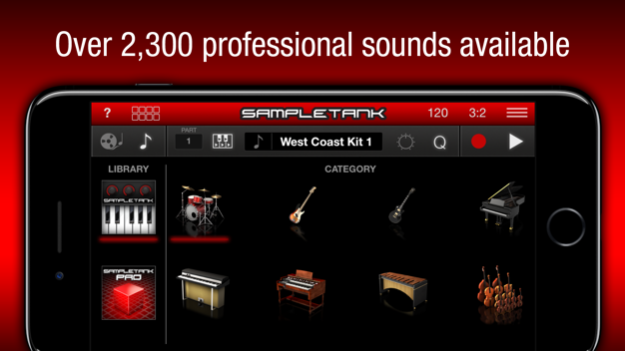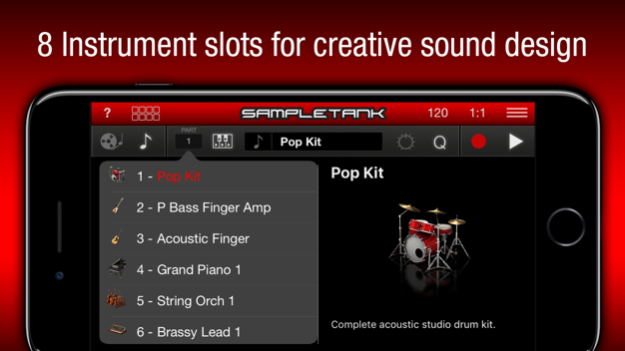SampleTank CS 2.0.11
Free Version
Publisher Description
SampleTank 2 for iOS is a professional, fully featured mobile sound and groove workstation that brings the sound, power and features of desktop virtual instruments to your iPad and iPhone — without compromise. It is designed for professional live performance, song composition and puts a comprehensive array of world-class instruments, sounds and patterns right at your fingertips.
SampleTank CS provides all the functionality of the full app, with 23 instruments in 16 categories, so you can try out this powerful workstation for free. Additional sounds are available a la cart via in-app purchase.
SampleTank gives you 8 multitimbral instrument slots that you can easily layer or split. Choose from a comprehensive, expandable sound collection that covers virtually every acoustic and electronic sound imaginable. Plus, each instrument category includes instrument riffs and grooves so you can start composing and playing in no time.
The included instruments and the new sound engine are derived from the desktop version of SampleTank, IK's flagship workstation, offering you unmatched realism, variety of sound and audio performance. For the first time on iOS, thousands of professional sample-based sounds and patterns can be easily accessed, layered and used for playing live or in the studio.
What’s more, SampleTank offers an ever-growing library of sounds and are available via in-app purchase:
• Elektronika - a series of electronica and EDM-oriented groove libraries and sound collections that make it easy to create hits in today’s most popular styles
• Miroslav Philharmonik — the legendary orchestral libraries, now available on your mobile device! Stunningly realistic and expressive samples of a wide range of orchestra and percussion instruments.
• SampleTank PRO - the latest and most high-end sounds and grooves available, letting you create professional-grade compositions on your mobile device
• Plus additional libraries covering cinematic sounds, the finest pianos, drum libraries from iconic drummers and much more!
SampleTank for iOS offers over 2,300 instruments and over 1,200 MIDI patterns — the largest collection of sounds available for any virtual instrument for iOS.
Features:
• 23 sounds in 16 categories included free
• 8-part multitimbral professional quality sound and groove module
• Expandable sound library with 2300+ instrument
• Over 1,200 melodic and rhythmic patterns
• 8-track MIDI recorder with audio export
• Totally redesigned intuitive interface
• New sound engine derived from SampleTank 3 for Mac/PC
• Zones feature lets you easily create splits & layers on your controller
• Song and Live environments for composing and playing
• Built-in insert effects and master reverb
• MIDI learn feature makes programming external controllers easy
• Plug-and-play compatibility with iRig interfaces and controllers
• Polyphony: up to 64 voices on new Apple devices
Nov 13, 2018
Version 2.0.11
- Fixes possibile crashes on devices with iOS 12 or above.
- General reliability improvements.
About SampleTank CS
SampleTank CS is a free app for iOS published in the Audio File Players list of apps, part of Audio & Multimedia.
The company that develops SampleTank CS is IK Multimedia US, LLC. The latest version released by its developer is 2.0.11. This app was rated by 31 users of our site and has an average rating of 3.2.
To install SampleTank CS on your iOS device, just click the green Continue To App button above to start the installation process. The app is listed on our website since 2018-11-13 and was downloaded 1,550 times. We have already checked if the download link is safe, however for your own protection we recommend that you scan the downloaded app with your antivirus. Your antivirus may detect the SampleTank CS as malware if the download link is broken.
How to install SampleTank CS on your iOS device:
- Click on the Continue To App button on our website. This will redirect you to the App Store.
- Once the SampleTank CS is shown in the iTunes listing of your iOS device, you can start its download and installation. Tap on the GET button to the right of the app to start downloading it.
- If you are not logged-in the iOS appstore app, you'll be prompted for your your Apple ID and/or password.
- After SampleTank CS is downloaded, you'll see an INSTALL button to the right. Tap on it to start the actual installation of the iOS app.
- Once installation is finished you can tap on the OPEN button to start it. Its icon will also be added to your device home screen.